Your Cart is Empty
apple iPhone, iPad, MacBook, game console & laptop repairs in Swansea plus Samsung, Oppo, Huawei & many more
apple iPhone, iPad, MacBook, game console & laptop repairs in Swansea plus Samsung, Oppo, Huawei & many more
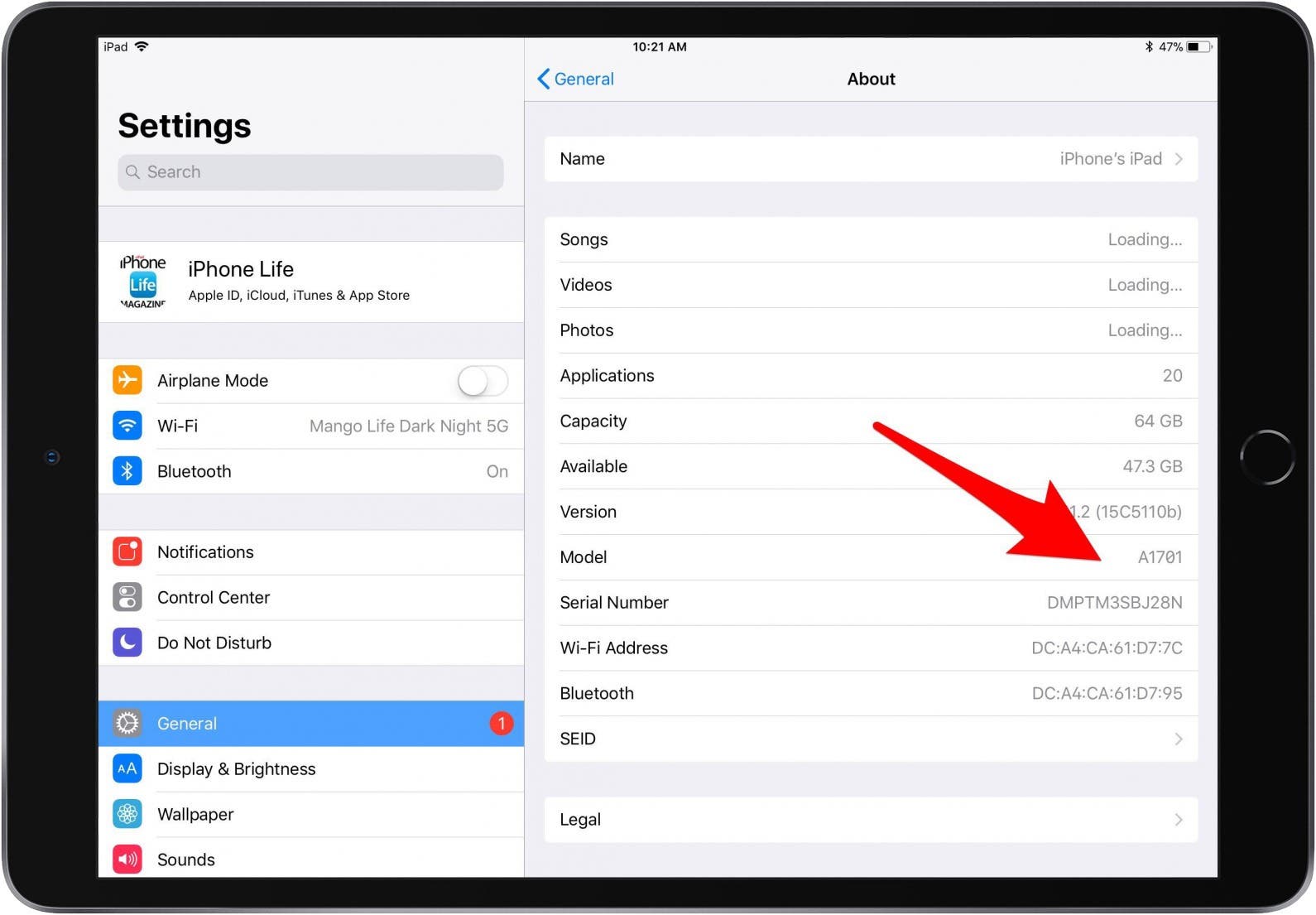
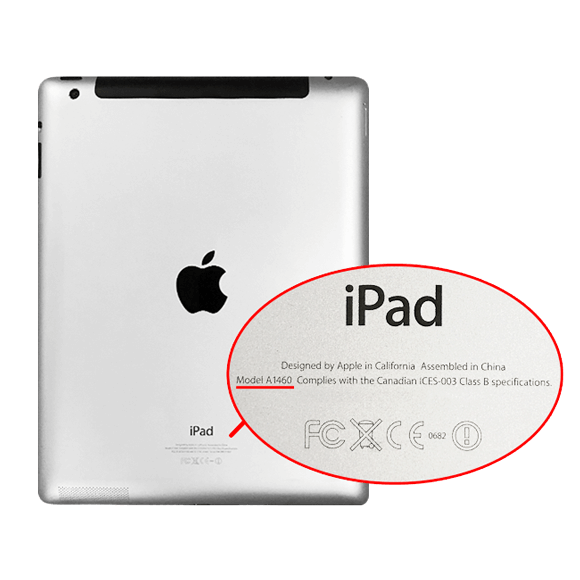
iPad Models and Generations
| Name | Model Number |
| iPad | A1219, A1337 |
| iPad 2 | A1395, A1396, A1397 |
| iPad 3rd Generation | A1403, A1416, A1430 |
| iPad 4th Generation | A1458, A1459, A1460 |
| iPad 5th Generation | A1822, A1823 |
| iPad 6th Generation | A1893, A1954 |
| iPad 7th Generation | A2197, A2200, A2198 |
| A1474, A1475, A1476 | |
| iPad Air 2 | A1566, A1567 |
| iPad Air 3 | A2152, A2123, A2153, A2154 |
| iPad Pro 12.9 inch | A1584, A1652 |
| iPad Pro 9.7 inch | A1673, A1674, A1675 |
| iPad Pro 10.5 inch | A1701, A1709 |
| iPad Pro 12.9 inch 2nd Generation | A1670, A1671 |
| iPad Pro 12.9 inch 3rd Generation | A1876, A2014, A1895, A1983 |
| iPad Pro 11 inch | A1980, A2013, A1934, A1979 |
| iPad mini | A1432, A1454, A1455 |
| iPad mini 2 | A1489, A1490, A1491 |
| iPad mini 3 | A1599, A1600 |
| iPad mini 4 | A1538, A1550 |
| iPad mini 5 | A2133, A2124, A2126, A2125 |
terms & conditions: Please use this table as a guide only.